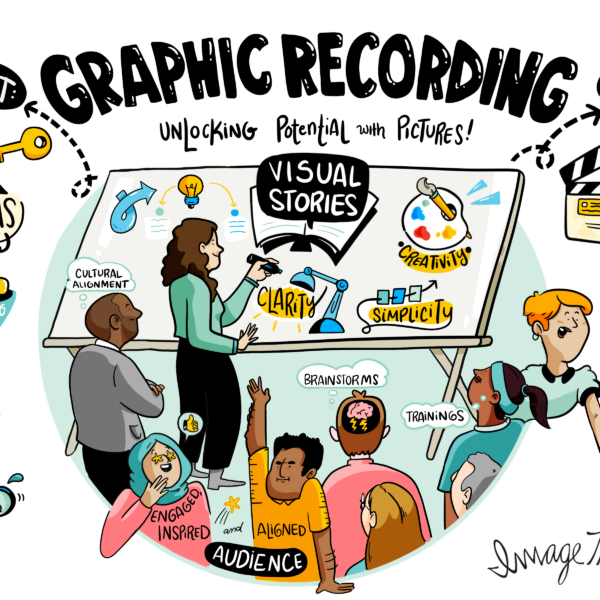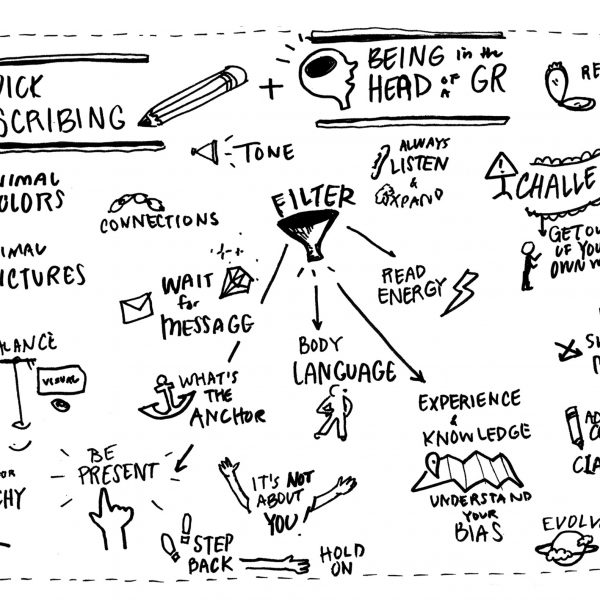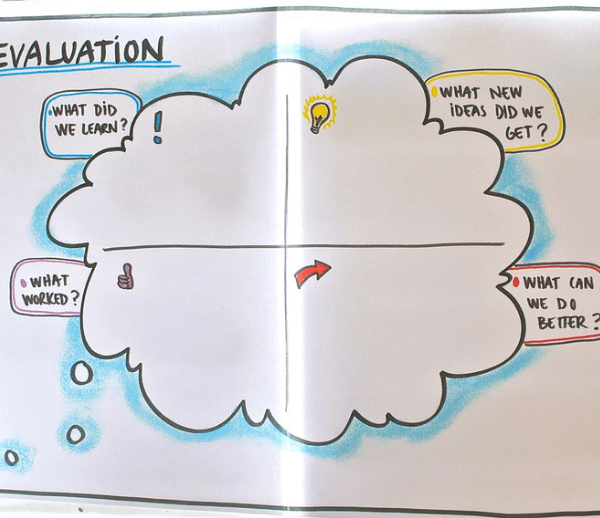Happy 2015! Have you made New year’s resolutions to boost productivity, increase clarity and encourage creativity in your strategy sessions? We at ImageThink find it in our years of experience that graphic recording, and graphic facilitation can bring you real-time benefits, when the technique is used correctly and effectively. Here are some insider tips that we would like to share with you.
1. Out in Front

While it might not be obvious, the most basic factor to ensure that participants get the most value out of having a graphic recorder in the room is locate the graphic recorder and their work surface is in the front of the room, visible to everyone. When ImageThink is in a business meeting, we are not only there to create an accurate summary of the discussion, we are also helping facilitative the group’s thinking and decision-making process by orienting their discussion and outcomes with our visuals.
2. See the Big Picture

If you are illustrating a session yourself–whether you are a meeting facilitator, a graphic recorder or a team leader, be sure to step away from your work from time to time, so everyone can see the big picture on the board. It also helps to walk the participants through the graphics, as a way to bring everyone on the same page.
3.#sharingiscaring
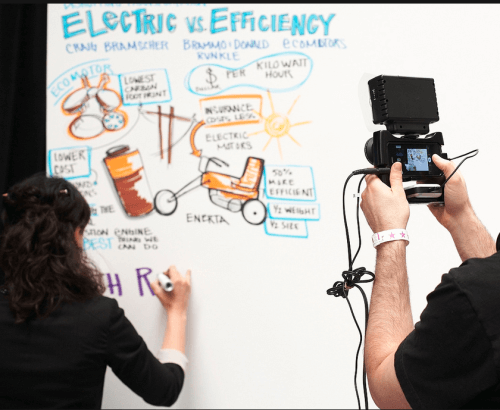
Depending on the nature of your meeting, sometimes it is extremely helpful to keep other members who are not physically in attendance, involved virtually. With a large audience, a video projection screen that broadcasts the live graphic recording can provide additional impact to the audience. It will also add a dynamic, creative energy to your meeting or conference. When appropriate, sending out a snippet of drawing out to your fans on Twitter, Facebook and Instagram can also bring you pleasant surprises in the world of digital engagement.
4. Not All Visuals Are Created Equal
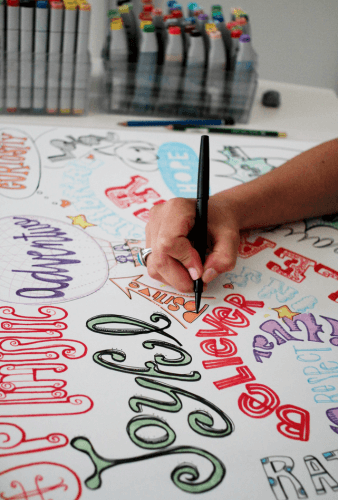
Creating visual hierarchy is crucial in ensuring that the finished illustration is as legible, effective, and evocative as it can be. Visual hierarchy can be established using a variety of design tools, including color, size, containers, banners, arrows and other creative elements. One effective and simple method is to illustrate the most important points in bold letters and saturated colors, and the supporting points with thinner lines and smaller letters. Another way to think about visual hierarchy is to imagine the content as the front page of the New York Times–which point should be the headline? What should be the image that accompanies it?
5. In the Highlight
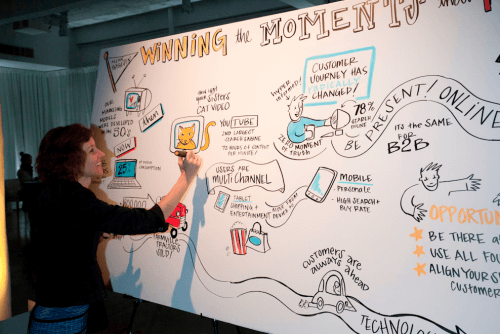
Clearly highlighting the main points of the meeting, sometimes as a summary board of the day, can serve as a refresher during multi-day meetings. A summary board is created by the graphic recorder at the end of the day, summarizing selected key points from each discussion session into one coherent infographic with a clear flow. Similar effect can be achieved by using color and shapes to pinpoint the key takeaways on each board. “I went to a two day meeting and on the second day a lot of people couldn’t clearly re-call information from the first day. Having stars and containers frame out the main points really helped moved the meeting along faster,” ImageThink’s Diana Lin recalls a real-life scenario.
Have you used graphic recording before? What are some other tips you utilize to enhance a meeting experience? Comment below to let us know!