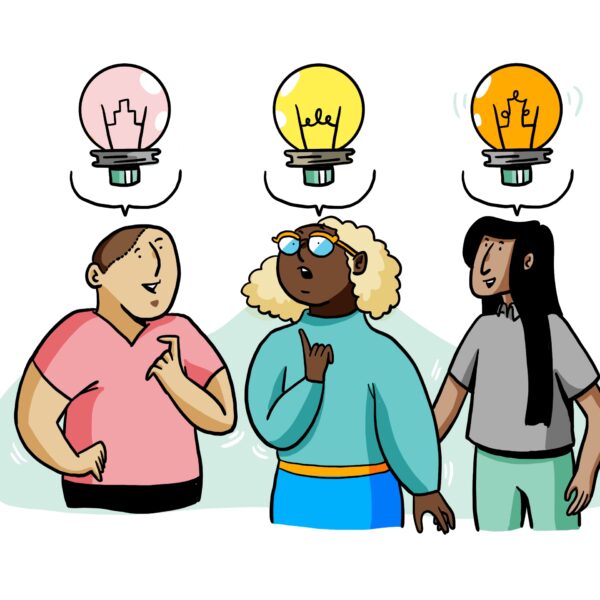ImageThink was thrilled last year when our friends at Prezi called us up to collaborate. The project? To create a dynamic, visual TED Prezi for inventor and app developer, Ajit Narayanan of FreeSpeech.
The project was the perfect opportunity for ImageThink to provide custom, content-rich illustrations and the masterminds at Prezi software to build-out a dynamic, animated, and interactive presentation. The project was a huge success, with Ajit presenting his Prezi/ImageThink-built TED presentation, A Word Game to Communicate to any Language, to an enthusiastic audience at TED last year.
Recently, Senior Presentation Designer, Steve Wishman, drafted a blogpost outlining the behind the scenes steps we all took to create Ajit’s presentation:
As Steve Wishman writes:
The Process:
The first step was to jump on a 3-way conference call and have Ajit walk us through a dry run of the presentation itself. We practiced our critical listening skills and captured the talk in our own familiar ways. Virginia started sketching out individual words and components, while I took notes and imagined how these components could fit together in a spatially meaningful arrangement.
Steve then created a fantastic storyboard to guide us through how the individual components would come to life. Team ImageThink then broke out illustrated components.
From those illustrations, Steve Wishman then masterfully created frames that would animate and orient the visual icons. Given the complexity of the project, it was no easy task!
Now having an animated visual representation of his ideas to speak to, TED presenter, Ajit, was able to further refine his presentation. As Steve writes,
After a few minor tweaks, we handed it over to Ajit to practice over the weekend. He identified a few areas where we could simplify or enhance. Also, by seeing his words arranged as images like this, the tangents that didn’t support the main idea became visual protrusions, and stuck out very clearly. Ajit was able to see these asymmetries, and reorganize his thoughts into a much more streamlined presentation.
After only a few rounds of review, Ajit was off and ready to deliver what he calls his “best presentation so far.”
Interested in seeing the final talk? Watch Ajit’s TED presentation above or click here to see it on YouTube. To learn more about FreeSpeech or how you could get involved with the wonderful app visit here.
Visit our friends at Prezi for tips and tricks on how to get your own dynamic Prezi presentation.
Want to go visual with your next big idea? Shoot us an e-mail at info@imagethink.net or check out our Services page for more graphic recording inspiration.