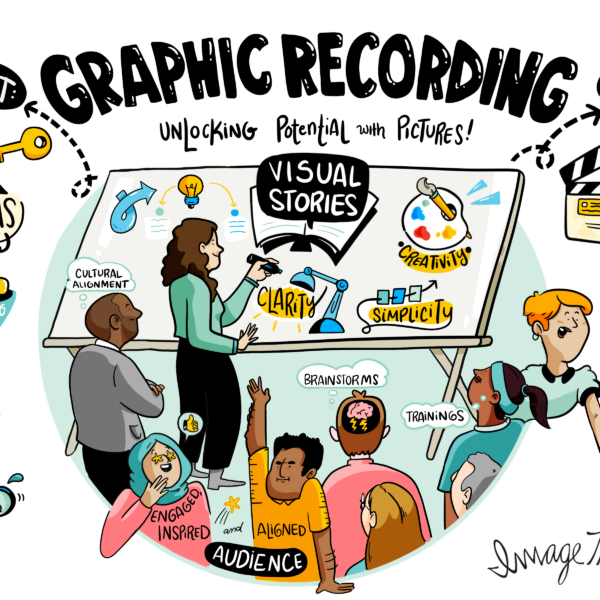Video chat and broadband technology became widely available over 15 years ago, and yet we’re still far from the seamless video conferencing promised by William Shatner and Leonard Nimoy’s Starfleet officers in the mid-60s.
How to make virtual meetings more interactive
How do you hold successful virtual meetings? ImageThink has solved this problem for our clients for years with virtual graphic recording. Below are our seven tips for making sure your team remains connected, engaged, and productive during any remote sessions.

Co-Create the Rules of Remoting
In our experience, the level of enthusiasm for virtual meetings can vary widely within teams. Some people love that virtual conferencing allows them to work from anywhere, and often shortens meetings, with conversation more direct and discussion more linear. Others may be less tech-savvy or may feel they struggle to get a word in edgewise in the dark, initialed vacuum of the virtual conference room.
By collectively agreeing on things like the meeting structure, meeting platform, and procedures for how and when people speak, everyone has a stake in your meeting, and feels an environment of respect. Co-creating the rules also allows you to set higher standards, such as no muting or multitasking during the call, no unnecessary typing, and excusing yourself to take a call or answer emails. As we tell our clients, “If you wouldn’t do it in the conference room, don’t do it on a conference call.”
Design and Distribute an Agenda
You know that we love agenda design at ImageThink. Even more important than in face-to-face gatherings, a well-made agenda keeps everyone focused and on topic while remoting in. This document is also a powerful tool in moving the discussion forward, predicting potential sticking points, and remaining respectful of everyone’s time.
Some important things to keep in mind: schedule time for everyone to talk, plan some buffer time for conversations that run long, and start off with a fun icebreaker, such as sharing a silly fact, or one of our favorites, have everyone list as many uses as they can think of for a pencil.
Have a Virtual (and Graphic) Facilitator
Whether it’s in person or online, ImageThink always advocates for having someone to direct the proceedings. Whether it’s an internal team member or a third-party facilitation consultant, this person, armed with the agenda, is empowered to manage the conversation. It’s their job to encourage discussion and speaking up, end circuitous arguments, manage the clock, and assign follow-ups.

Distribute a Half-Page Advance Report that is Required Reading
The agenda will give people a sense of who is talking when, and what to prepare, but an abstract helps to set the table for discussion in advance. In some cases, we even recommend dedicating the first 3-5 minutes of the meeting itself to asking everyone to read it together. Not only does this document help discourage tangents and shorten meetings, but it helps each department think of the problem you’re trying to solve from their unique angle.
Pro-tip: It’s rare that meetings include everyone at the company, and usually teams have one representative attending for their department. In these cases, encourage attendees to speak with their team in advance of the meeting, so that they come prepared with ideas that have been vetted, and have all they need to make an informed decision. The last thing anyone wants after reaching a consensus is to find that the plan isn’t actually feasible, because someone didn’t do their due diligence.
Video Killed the Radio Meeting
A meeting is dead on arrival if the audio is crunchy, clipped, or in any way lagged. All of us have joined virtual meetings where it may have been better to have miss the meeting altogether and wait for the minutes. When you’re engaged only via audio, you can’t know who is speaking, when is a good moment to interject, and if the audio quality isn’t crystal clear, there’s no lip-reading to help you out.
Requiring attendees to activate their video alleviates these aural issues, in addition to keeping attendees focused and engaged. People who are on camera behave like it and are acutely aware of how well they are paying attention. Video also offers people multiple ways to show when they have something to add, and a good facilitator can watch for the hand signal.
A few helpful notes on video: In addition to having the right conferencing software (Zoom, GoToMeeting, and BlueJeans are all popular options), we encourage all participants to hardwire in, rather than relying on wi-fi, and it’s recommended to quit all non-essential programs during the call, so that nobody’s processor slows down their ability to contribute. Lastly, ask all your participants to use headphones, preferably with a microphone to ensure the clearest possible audio with the least background interference.
Plan for Collaboration – How to Encourage Participation in Virtual Meetings
One of the key pitfalls of meeting virtually, is that it can be difficult to creatively brainstorm and collaborate when you’re not in the same room. However, ImageThink virtual graphic facilitators have a few tricks to keep the team engaged and encourage group thinking, even when there isn’t a group.
Using everyone’s names when addressing them, and over-indexing on specificity in questions is important. Propose dialogues within the meeting between two specific people, for instance, “Nora and Sam, what ideas can the two of you come up with for ways we might market this product to women over 60?” Ask people to work in a shared document, like a Google Docs, a dedicated Slack Channel, or Microsoft Team’s chat when brainstorming. It takes a little more work than in an in-person meeting, but you can manufacture a highly creative, collaborative virtual environment.
Converse Virtually, Capture Visually
As a graphic facilitation and graphic recording company, we’d be remiss if we didn’t highlight the importance of documenting your virtual meetings. Someone aside from the facilitator should be taking notes, and many of the software platforms we recommend allow for full recording of the session for distribution later.

With that in mind, we also support our clients by graphic recording their sessions digitally. Our screen can be shared live so that participants see their suggestions illustrated in-real-time, and because the assets are created digitally, they can also be sent to the full team immediately upon completion of your virtual meetings. These visual notes create mnemonic devices for remembering key discussion points and provide a clear visible breakdown of next steps and owners.
If you are in the midst of planning a virtual meeting or conference and want to maximize impact and engagement, give us a call at the number above or schedule a conversation with one of our account managers today.