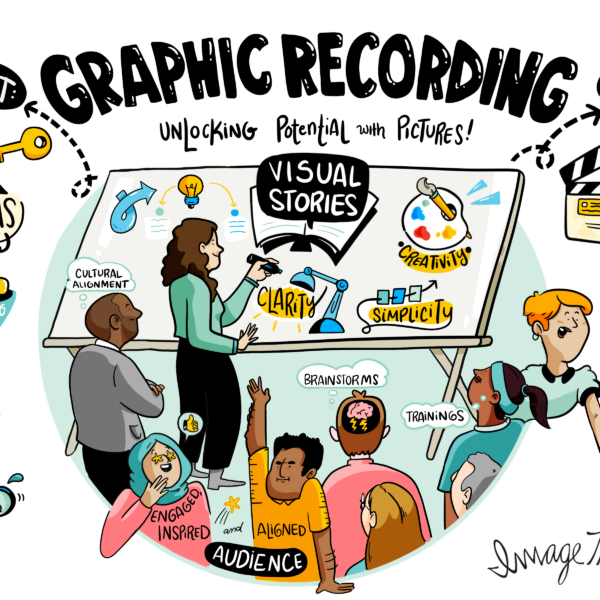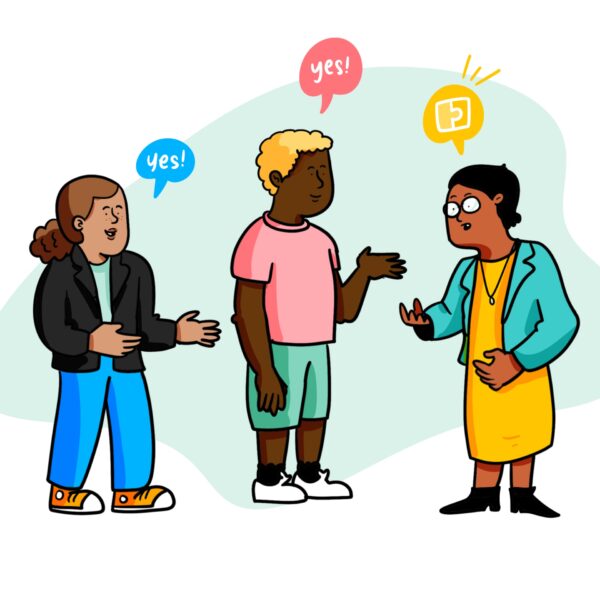The soft tapping and occasional squeak of Expo markers, the Styrofoam and soft-pile erasers, and the combination of crude charts, arrows, and text: nothing quite signals creative, strategic thinking quite like a whiteboarding session with ImageThink.
What is Whiteboarding?
Whiteboarding, as we know it, has looked the same for decades: teams collaborating and brainstorming using markers on a dry-erase board, quickly adding and erasing ideas, grouping concepts with sticky notes, and mapping out strategy in a loose, no-fail environment. Many businesses hold regular whiteboarding sessions to encourage innovation and clarify tactics. At ImageThink, whiteboarding has been one of many powerful visual tools we use to help unearth ideas, unlock potential, and unstick teams from cyclical, stale thinking. Whiteboards were invented in the 1960s, with dry-erase markers following in 1975. The tool wasn’t widely used in businesses until the 1990s.
By their very impermanence, the colorful markers, seemingly endless white space, combined with the full-body engagement of writing on your feet encourages idea generation. Whiteboarding provides an opportunity for your team’s best and brightest to throw out all of their ideas, good, bad, and otherwise, in an effort to find the next exciting venture, project, or solution.
So much of whiteboarding is linked to being in the room with teammates, and the physical act of literally bouncing ideas off the wall. How do you take that experience and channel it through a 12” laptop monitor, asynchronously, to a team now working from home?
In this post, ImageThink is going to share some of our best tips, tricks, and online whiteboard tools/apps for successfully reimagining this tried and true method for inspiring creativity in the remote work era.
What are the Key Elements of a Whiteboarding Session?
One of the challenges of transforming the way we work as a result of a global pandemic has been breaking down everything we take for granted about how we work. It can feel strange, but there are advantages to revisiting even tried and true methods of collaboration. In short, it turns out, even if it ain’t broke, you can still improve it.

There are three vital components to an ImageThink whiteboarding session:
- A shared workspace for idea generation.
- A non-permanent, flexible method of capturing ideas.
- The ability, even encouragement, to work visually.
Anyone can brainstorm creatively alone with a blank sheet of paper, but to really get the benefits of your assembled team, having all ideas live together on one board creates the opportunity for individual team-members to leapfrog and build on ideas.
Just as a shared workspace encourages risk-taking and exploration, making sure that everything is mutable helps encourage a creative environment; one with little pressure to find the “right” idea right away.
Finally, there’s a reason we don’t use laptops, word processors, or ruled paper for whiteboarding. When you’re creating a strategic planning session, whether it’s virtual or in person, part of what you’re doing is visualizing an ideal future state; you’re literally mapping out the work to be done for the next year. With that in mind, whiteboarding sessions, and especially virtual whiteboarding sessions, are inherently visual. Using arrows, boxes, circles, color and different sized writing and typography. All of this is essential to designing the ideal idea environment.
So what does that mean for someone planning a virtual whiteboarding session? Simple. The most important element of a whiteboarding session is the whiteboard itself: the blank canvas. More than a work surface, the value of these sessions resides in offering people a wide open, unstructured field for ideas, and it’s important that a virtual whiteboarding session includes some version of a free-form workspace (we have some recommendations for online whiteboard tools later in the article).
Planning to Plan
Providing a blank, open canvas is critical, but how do you optimize your team’s ability to fill it, especially in a virtual environment? We’ve all been in strategic planning or brainstorming whiteboard sessions that have floundered. For a successful remote whiteboarding planning session, it’s critical to plan ahead: bring a strong agenda, have a virtual graphic facilitator on hand, assign clear roles, and plan for asynchronous collaboration.
In general, the agenda should serve as the roadmap for your discussion. Include details like intros, questions, bio breaks, and leave room between each session for continued discussion, or a chance for people to rest their eyes away from the screen. We also encourage incorporating break-out rooms, and scheduling larger planning sessions to last multiple days, to give global teams a chance to collaborate asynchronously. Remember, while the internet makes everything instant, the new way of working may be slower than the old.
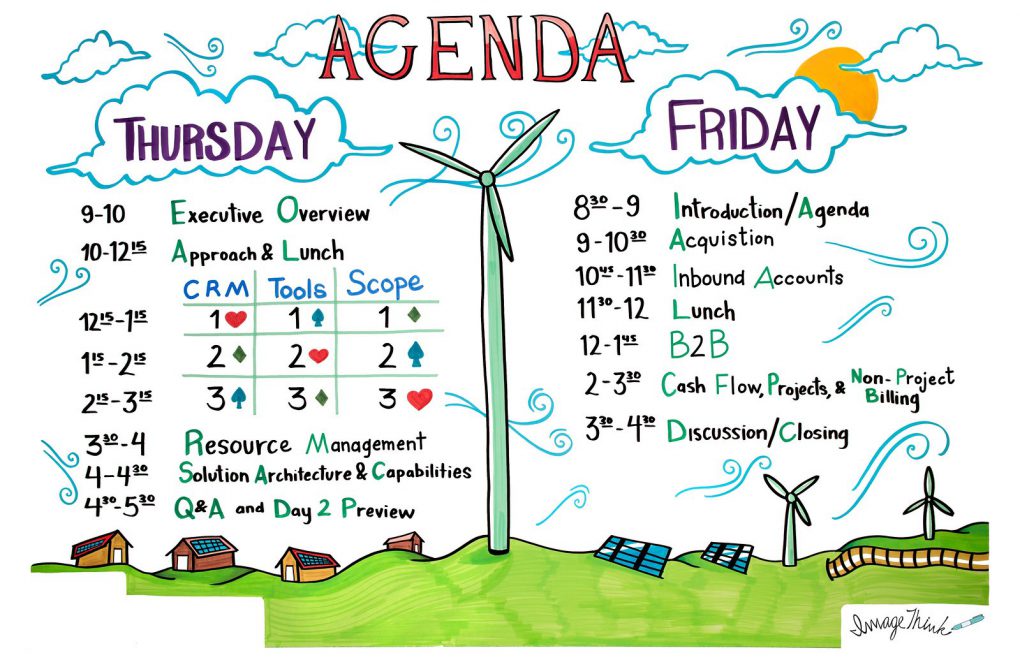
For years, ImageThink has always advocated for graphic facilitation in meetings large and small. An agenda is great, but without someone to lead the team through it and enforce it, we’ve seen many an agenda abandoned in favor of revolving discussion. A skilled graphic facilitator can also identify the topics that are generating good ideas and help choose which threads to pull on.
Finally, an empowered facilitator can and should stop the discussion when things get heated while remote whiteboarding, or when discussion moves too far into the weeds. Remember, these are ideation and strategy sessions. Vetting of the ideas comes later.
In some instances, the virtual graphic facilitator of the meeting can also serve other roles, such as tech support, chat monitor, and of course graphic recorder or scribe. By assigning and empowering team members to specific roles, everyone has buy-in for the meeting and the added work of producing a remote event is distributed more evenly.
Recommended Tools, Tactics, and Technology
Now that the plan is set, and the team is ready, it’s time to choose the right virtual whiteboard apps and technology to support your meeting. Below are a few suggestions for the best collaborative virtual whiteboard software that ImageThink has used in our client work. It’s important to remember that while we have some favorites, technology is always evolving, so this list is in no way meant to be comprehensive.
For the whiteboard platform itself, there are several emerging leaders, including Mural, Miro, Webex, and Microsoft’s aptly named Whiteboard. At ImageThink, we use Mural as our primary internal whiteboarding tool for remote sessions, usually in concert with some good old fashioned digital graphic recording. Each platform has its own advantages, though.
Miro and Mural both offer similar capabilities, with users contributing to infinite blank boards using virtual sticky notes. Miro has some deeper formatting options and a plethora of apps and integrations with tools that many businesses are already using. Mural has the advantage of some very simple grids and templates, as well as easy organization of notes. Webex is a more all-in-one conferencing solution, that obviously integrates very well with the Webex board, and in general is more of an enterprise solution for companies working at scale. Microsoft Whiteboard is primarily designed for pen and tablet or touch screens, and therefore may not work for all teams, although it is the most directly analogous to the real-world counterpart.

While Webex is itself a conferencing solution, the other three softwares above will work well with just about any of the primary virtual meeting platforms on the market. Whether using Zoom, Teams, Skype, or Google Hangouts, any of the above whiteboards can be opened in a separate window, and can be shared using the screenshare function. Whichever meeting platform is chosen, it’s important for the team to leverage all available tools, including polling, chat, Q & A, and breakout capabilities, all of which can be useful in situ.
And what about graphic recording? We’d be remiss if we didn’t mention a few solutions for capturing visual notes in real time. ImageThink has historically utilized Adobe Photoshop along with the Wacom Cintiq tablet and pen for our digital graphic recording. However we have lately added the iPad Pro, Apple Pencil, and Procreate as a great solution for streaming our live scribing sessions in real time. While there are a few technical considerations for sharing the working canvas from each, Procreate seems to have a bit smoother of a broadcast. Of course, when we’re hosting our Drawn Together events, we often just rely on the old standbys of pen and paper, and holding our creations up to the camera.
In Virtual Whiteboarding, Nothing is Permanent
In the end, when translating a strategic whiteboard session to a remote virtual setting, a key to remember is that just like with the in-person counterpart, nothing is permanent. The whole point of these sessions is to free up inhibitions and open up the broadest, boldest ideas. Anything that doesn’t stick can be erased or deleted.
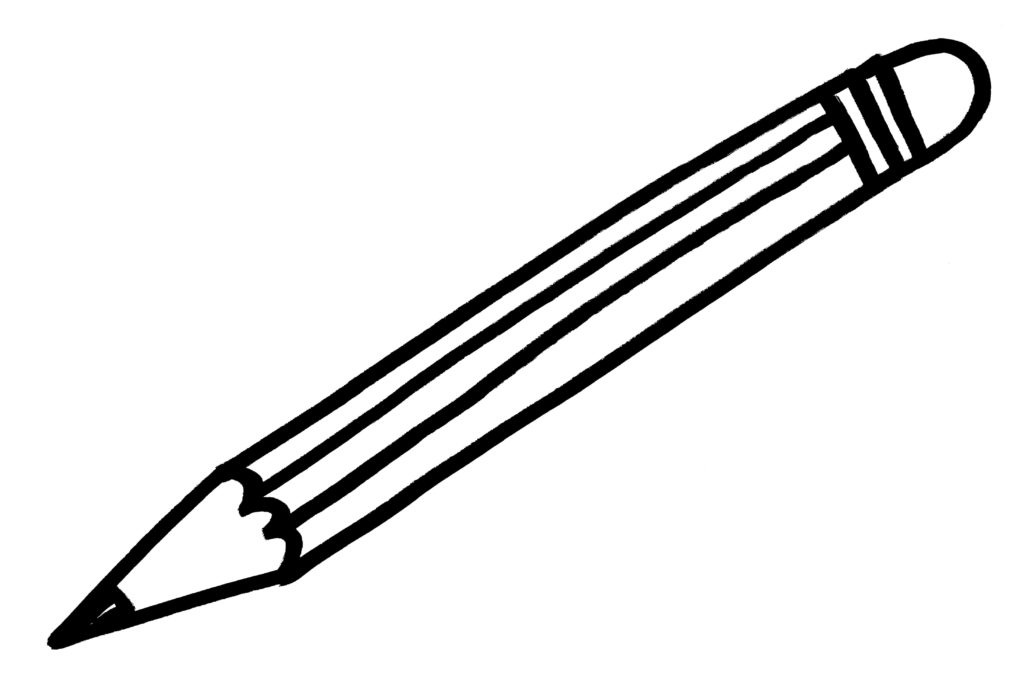
Keeping that in mind, though, one of the brilliant benefits of going digital, is that just like word processing, everything is recorded. If the team revolves through a few iterations of an idea, only to wish they could go back to the first version, that’s totally possible thanks to screen recording and the helpful CMND + Z function.
So get plugged in, then unplug and let the creativity flow freely. It’s strategy season, and 2021 is going to be a year of big opportunity. Want some help? Get in touch and let the ImageThink team be your virtual whiteboarding mountain guide.